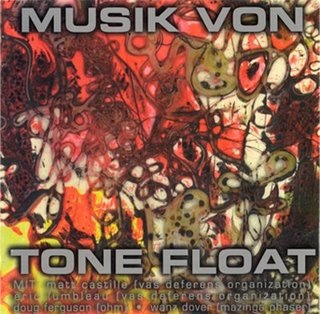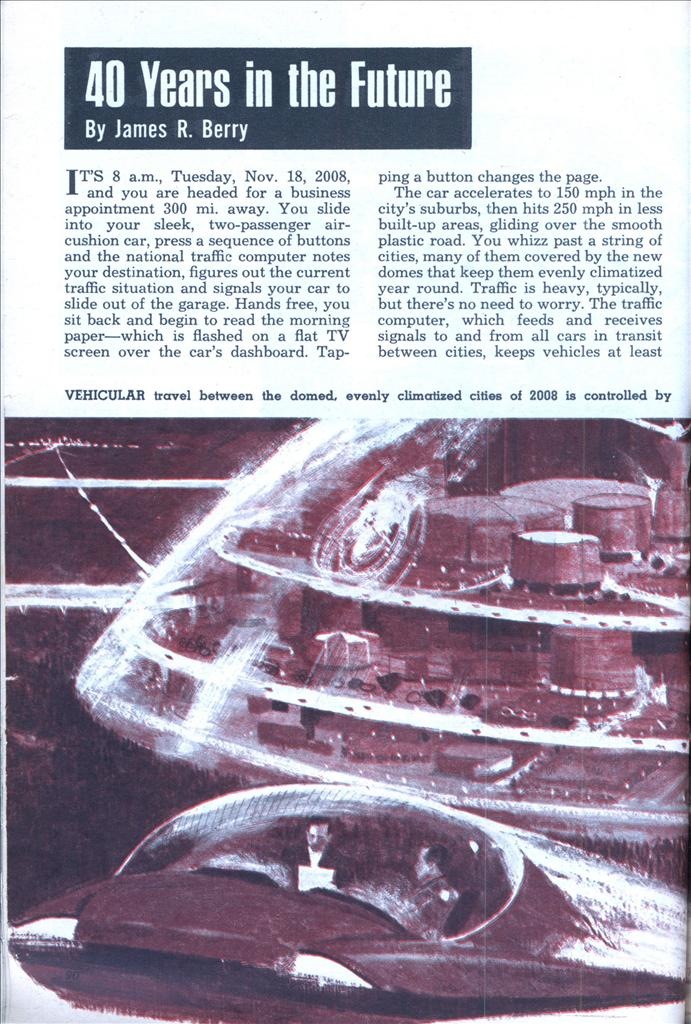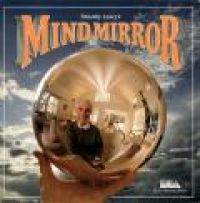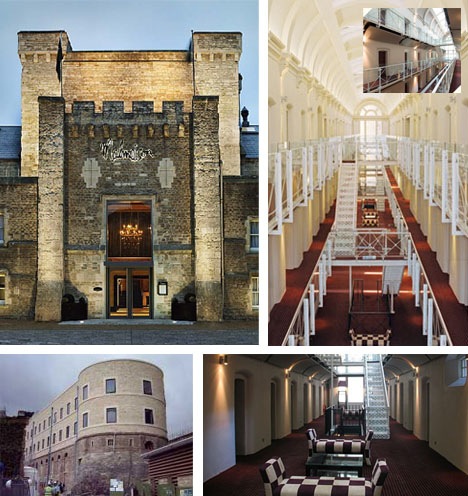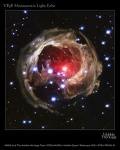Seatubes 1.1.7 – Makes downloading YouTube files easy. (Demo): “
Seatubes makes it easy to batch download YouTube videos to your Mac. Simply drag YouTube URLs into a documents list view, then click the ‘Download’ button. If a URL is a video URL it will be added, otherwise Seatubes will try to add all of the video URLs it contains, i.e. import the URL.
Seatubes is a multi-window (or multi-document) application. You can associate different windows with independent collections of videos, and save them to disk as Seatubes documents for future use.
Seatubes can convert (export) downloaded FLV files into any format supported by QuickTime, such as iPod or iPhone. To do this, or to view FLV files on your Mac, you need to install the Perian Quicktime components (http://perian.org/)
Seatubes is part of the Limit Point Software Utilities Bundle : http://www.limit-point.com/Utilities.html. Purchase a Utilities password to activate all the utilities, including Seatubes. Upgrades are always free, new utilities are always included!
Seatubes initially runs for about ten days without a permanent password.
“
(Via MacUpdate – Universal Binary.)


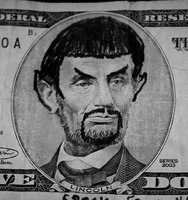


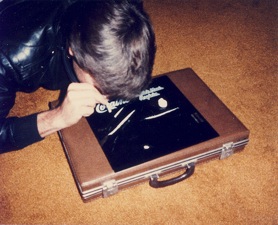 foundphotoslj writes: ‘I found these in a red photo album marked ‘Darlene’ at a swap meet in Huntington Beach, California.’
foundphotoslj writes: ‘I found these in a red photo album marked ‘Darlene’ at a swap meet in Huntington Beach, California.’