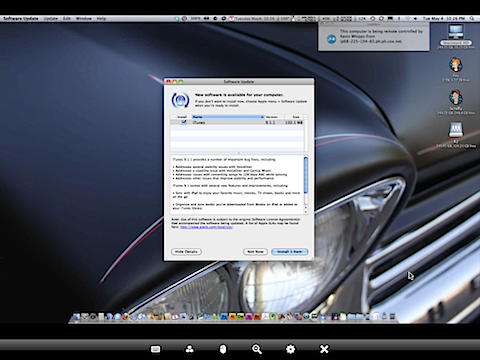Perian calls itself “the Swiss Army knife for QuickTime,” a description that’s pretty much spot-on.
Technically, Perian is a “QuickTime component” and it’s a preference pane rather than an application (which means that after installing, you’ll find it in System Preferences, not in your Applications folder).
But if the technical details leave you blurry-eyed, all you need to know what what Perian actually does. It gives QuickTime – the video player that comes built into your Mac – additional super powers, enabling it to play video files it would otherwise have refused to play.
That means you can watch AVI files from Windows-using friends. You can watch bits of video in dozens of formats (here’s a list) and it will all Just Work. Once you’ve got Perian installed, you won’t have to worry about it, nor will you be troubled by pesky conversions from one format to another just to view the latest hilarious lolcat.
Perian is free (so you don’t have to pay for it, though donations are welcome), and it’s open source (so you can take it to pieces to see how it works, if you wish), and it’s a really good idea to have it installed on your Mac. You’ll need 10.4.7 or higher.
(You’re reading the 4th post in our series, 50 Essential Mac Applications: a list of the great Mac apps we at the Cult value most. Read more.)