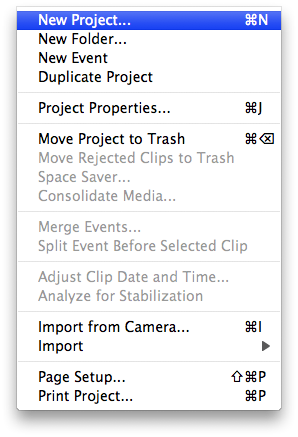
iClarified – Mac OS X – How to Green Screen Using iMovie ’09: “This entry needs translation. To help us and submit a translation please click here
These are instructions on how to use the iMovie ’09 green screen feature to change the background of your video clip.
Step One For this tutorial you will need two video clips; one that has been recorded with a green screen background and one that is the background you would like to change to.
Launch iMovie ’09 by clicking its icon in the dock or in the Applications folder. “